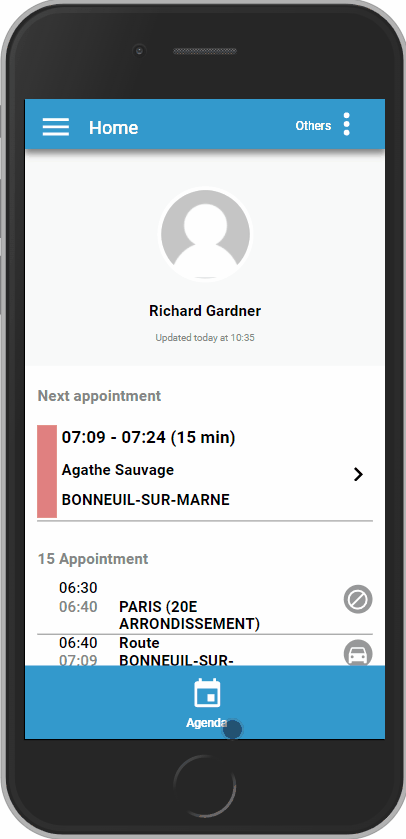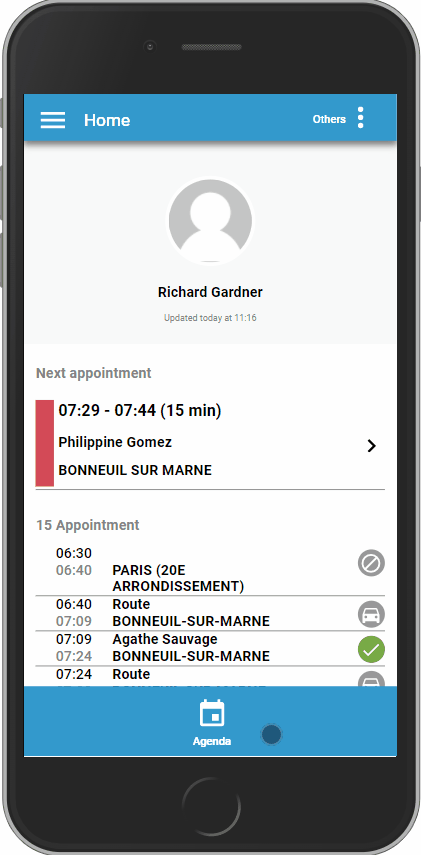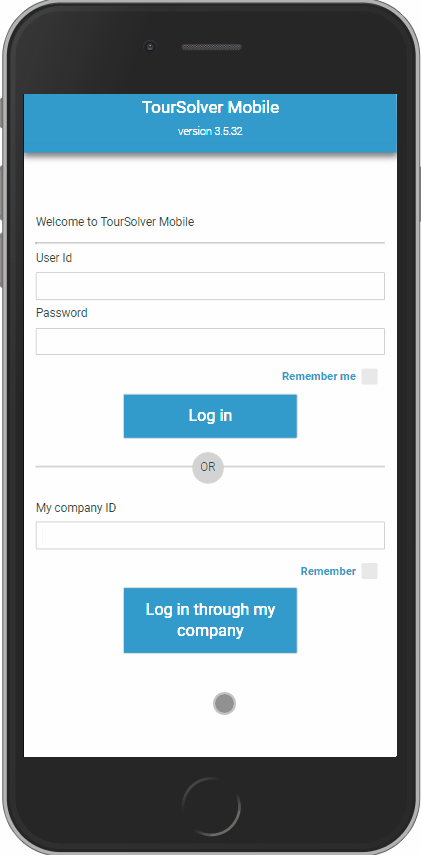![]()
We are innovating continuously...
WHAT'S NEW IN TOURSOLVER?
Below are the latest updates to feature TourSolver, the mobile app and the API:
TourSolver Winter 2022 version
Release date: December 1, 2021

Summary
- Offer an eco-slot when a customer books (himself) his visit slot!
- Send your invoice at the end of the visit!
- Improvements to the Resources page
- Improvements to the Optimization page
- Improvements to the Customer page
- Improvements to the Fulfilment page
- Improvements to the My Activity page
- New features in mobile app
-------------------------------------------------------
 Offer an eco-slot when a customer books (himself) his visit slot!
Offer an eco-slot when a customer books (himself) his visit slot!
Addition of an "eco slot"
We added an eco-slot, it appears when the slot already contains customers nearby. It encourages customers not to open a new slot that would be more expensive for your logistics and would require more travel distance.

New way of calculating distances in a slot
The distances between 2 visits in the same time slot are now calculated by taking into account the average speed per time slot (between 7am and 9am) ; the speed is for example reduced in large cities.
==> Interested? Read our article about how to configure customer experience pages <==
== Back to the table of contents ==
 Send your invoice at the end of the visit!
Send your invoice at the end of the visit!

As a company manager, I want to send an invoice as soon as the visit is completed on the mobile app to speed up my billing.
In this new version TourSolver allows you to send an invoice via the QuickBooks application. The invoice is automatically sent to your customer when the user in the field "Completes" the visit from the TourSolver mobile application.

==> Interested? Read our full article on the subject <==
== Back to the table of contents ==
 Improvements to the Resources page
Improvements to the Resources page
Simplification of the interface
In this version, we standardize the resource page like the other pages of TourSolver. You will find the same system of list, filter, sorting etc... with the possibility to customize the display of the elements in the page.

Customize the items to be displayed
The display of the options and parameters of the resource page is customizable.

Typical week
It is now possible to graphically edit a typical week in TourSolver.

Import of resources
The resource import now has the same interface as the "visit" and "customer" objects.

Management of unavailability
It is possible to create and import unavailability (vacations for example) for each resource.

Improvement of the management of nights and days worked
In this version, you will be able to allow overnight stays on a particular day. This feature is only available with the new optimization engine.
== Back to the table of contents ==
 Improvements to the Optimization page
Improvements to the Optimization page
New interface to set up optimizations
Until now, you had to navigate through several pages (activity page, resource optimization, etc.) to configure your optimization. We have centralized these settings in one place to allow you to calibrate your optimizations more quickly.
From now on, everything is centralized in the optimization settings to save time.

Each user can edit his own settings if he has the right to do so. In multi-user mode you can decide to disable this function.

Improvement of the single route ordering
In this version we have added several options to the tour scheduling. It is now possible to :
- Set the departure time (Start at the 1st customer or at the departure of the resource)
- Respect the time slot of the customers
- Assign a date
- Assign a resource

Search for visits around an address
As a planner I want to order my routes around an address or a customer, in order to organize a working day around this location.
From now on, from a search made in the map, you can find all the visits within a search radius.

Move manually a created visit
From a search, you can create a visit. From now on, a function allows you to move the location found via the address if it is not precise enough.

Modify the coordinates of a visit
As a planner it is sometimes difficult to have an accurate position via the address because my client is located far from the road, so I want to integrate the geographical coordinates to have a more accurate position.
From now on, the position of a visit can also be modified via the longitude and latitude fields.

== Back to the table of contents ==
 Improvements to the Customer page (premium)
Improvements to the Customer page (premium)
Collect the GPS location of your customers
As a planner, when my colleagues in the field make visits, I want them to collect the GPS location of the customers in order to reuse this more accurate data during the next routes.
False or incomplete addresses can cause delays or even failures to pass.
Also, this function aims to reduce the impact of these risks during your next passes. A wrongly positioned address results in an inaccurate route plan and increases the distances actually covered by your colleagues in the field.

Collect the visit history of your customers
Do you want to know how many times you have seen a client? How much time you spent at his place? Or what day or time you visited them? This is now possible thanks to the history tab of the customer view.

Optimize with more constraints
Add quantities
It is now possible to import and optimize quantity constraints (package, pallet, roll etc..) from the customer page. The values can be updated manually or by file.
Start visiting a customer before another one
We have also added the Start Before constraint. In case of optimization, it allows to link visits to be done in a row. Example: see customer A and then customer B.
To use this constraint, you have to add the reference of customer A in the value Start before of customer B. This constraint is only taken into account by the new optimization engine.
Facilitate the import of customers
In this version we have modified the client import interface to make it uniform with the visit page. It now includes an import wizard that detects format errors and facilitates data association. On the other hand, we have modified the file templates.
New file template
The Excel file template has been updated. It now contains comments on each column presenting the format and behavior of each field. On the other hand, the file is composed of a "simple template" tab of 13 fields only which allows to start quickly the import, and a "complete template" of 34 fields.

Simplified field association interface
When importing, TourSolver assists you in associating your fields with an interface that notifies you of format errors and gives you advice on how to solve the problem.

== Back to the table of contents ==
Improvements to the Fulfilment page
Plan a visit in real time when a customer calls you
As a planner, I would like to propose a list of visits to my client whom I have on the phone.
In this version, we have integrated an algorithm that allows us to insert visits on the fly into existing routes in less than 4 seconds. It checks the validity of :
- Resource availability
- Travel time with neighboring visits
- Delivery capacities

Export photos
When the resources on the field take pictures: a Download button (available from the client's file in the page) now allows the planner to download these pictures.
When there are several photos, they are grouped in a compressed archive.

== Back to the table of contents ==
Improvements to the My Activity page
New interface to manage the rights
We have reviewed the window for setting the roles and organizations of a resource. Help buttons describe the behavior of each right.

New right
A right to modify optimization settings has been added. It allows to hide or activate the optimization settings button for some users.

New indicators for monitoring user activity
In this version we have added new indicators for monitoring user activity:
- Visits sent to mobile app: number of visits shared on the mobile app (from the optimization page) by the planner.
- Refused visits: Number of visits refused by the mobile user. Note the refused status is a status that can be activated from the settings of the mobile app.
- Canceled visits: Number of visits canceled by the mobile user. Note the refused status is a status that can be activated from the settings of the mobile app.
- Completed visits: number of visits completed by the mobile user
You can display them from the user list.

Management of days off
It is now possible to import a series of holidays or days of unavailability of several resources

== Back to the table of contents ==
Improvements to the customer experience module
== Back to the table of contents ==
 New features in mobile app
New features in mobile app
Redesign of the intervention forms
We have reviewed the management steps of an intervention, in order to facilitate and fluidify the use of the application, but also to bring new features.
Organization in several tabs
A first tab for general information allowing to quickly visualize the essential information: a cartography proposing the location of the user (provided that he/she has accepted the location functionalities during the first use) and the location of the intervention; an estimation of the distance and the duration of the journey between the user and the place of the intervention; the description of the intervention: address, hours, type, contacts, description, history
A second tab for the actions to be carried out by the user: entry of the intervention report
A third tab, accessible only after having started an intervention, in the form of a customer report including: the presentation of the report, the addition of one or more photos to the report, the addition of the signature, a Done button to finalize the intervention and transmit the report to the server
Ergonomics of proof of delivery and access to interventions
- Redesign of the photo management module
- Facilitation for the validation of signatures
- Stay on the intervention form after clicking on Start: direct access to the Actions to be carried out tab
Other improvements
We have made improvements on all the pages of the application, especially in the Home and Settings.
Redesign of the home page
Central page of the application, the Home page has been redesigned to bring you more comfort and efficiency!
- Action buttons have been moved to make them more easily accessible
- The icon of the main menu has been modified to make its access more intuitive
New features within the Settings page
With an improved design, the Settings page now offers specific configurations for your account, a new step towards personalizing your application.
- New design for the privacy mode: added user information, changed color, added icons
- New configuration possibilities for nearby searches: maximum search distance, maximum search travel time, maximum number of results
- New link to the support contact
- Added a page describing the privacy policy
New authentication mode
We have added a new authentication protocol that allows you, if you wish, to use your company ID directly to connect to the mobile application.
To do so, you will just have to fill in a company ID and the mobile application will send you directly to the authentication page of your company's server.
Once you have entered your ID, you will be redirected to the home page of the mobile application synchronized with your account.
Attention: this function requires an additional service. If you are interested, please contact your sales representative.
== Back to the table of contents ==
---------------